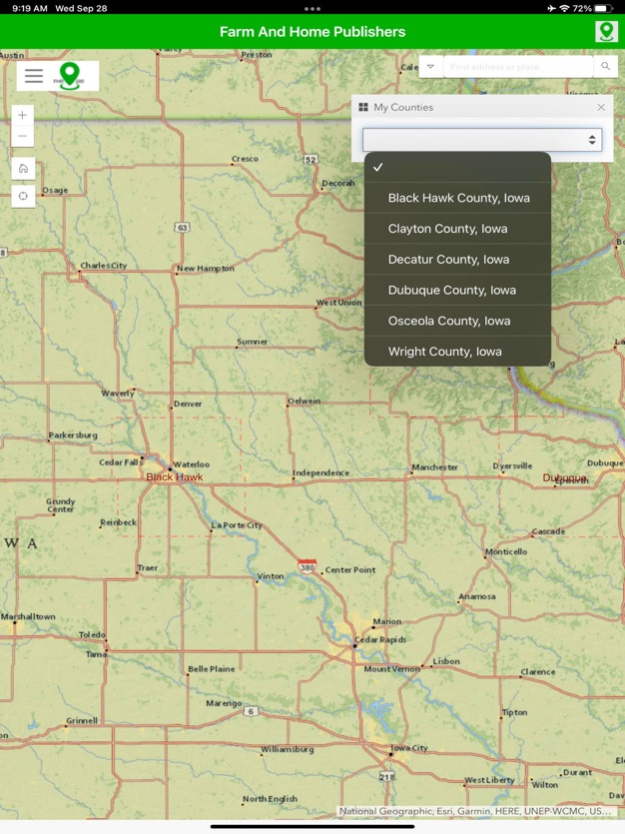FHP GIS App 2.0.2
Continue to app
Free Version
Publisher Description
FHP GIS App for Farmer's phone numbers, Farmers contact information, Parcel land owner boundaries, detailed resident location map data, hunting app, plat book and more …
The FHP GIS App provides a nationwide map-based view of parcel boundary and owner
information across over 3,200 counties (99% of the US). In addition, the App also provides
access to residential addresses and contact information in over 500 counties, primarily across
the Midwest. Local, regional, and national businesses are shown on the map and are invited to
be represented in the App alongside other organizations.
Several unique data sets are included in the FHP GIS App. These include:
- Nationwide parcel ownership data, including addresses, property values, owner
information, and much more.
- Regional geocoded residential data, including contact information
- Businesses and organizations, as geocoded locations and scrolling banners
- Public Land Survey System (PLSS) Townships and Sections, nationwide
- Nationwide US Census Subdivisions (Civil Townships and Census County Division (CCDs))
- Nationwide counties and states
- Worldwide satellite imagery
- Worldwide street and administrative areas
- Nationwide National Agriculture Imagery Program (NAIP) imagery in real-color
- Nationwide National Agriculture Imagery Program (NAIP) imagery in infrared-color
- Real-time traffic feeds
- Real-time weather feeds
- Real-time natural disaster feeds
- More.
Additionally, several unique tools and functions are included in the FHP GIS App. These include:
- A custom search tool, by parcel owner, resident name, business owner, as well as
searching by location, place name, or address
- A secure login experience manages the user’s map experience.
- Filtering the user experience, specifically on Parcels and Resident data, to select
counties based on accessible counties to that particular user
- Map interactions are customized to retrieve information from select layers through
interactive click events
- Layers are interactively turned on and off in the map view
- A map key/legend is dynamically generated based on the visible map layers
- Measuring tools to help determine area, length, and XY location, in several different
unit-of-measurement options
- Drawing tools to allow temporary markups and notes
- Additional layers accessible from external web feeds
- Bookmarks to establish stored locations and zoom extents for the user’s map view
- Screenshot and print-to-file for storing information for later
For the customer already familiar with Farm and Home Publisher’s Plat Books, the FHP GIS App
extends the printed books and provides a digital, interactive view of the same map contents. In
addition, it adds more layers and will be ever-expanding to incorporate the needs and wishes of
the FHP community.
Jul 11, 2023
Version 2.0.2
Bug fixes, and new functionalities.
About FHP GIS App
FHP GIS App is a free app for iOS published in the Recreation list of apps, part of Home & Hobby.
The company that develops FHP GIS App is FHP. The latest version released by its developer is 2.0.2.
To install FHP GIS App on your iOS device, just click the green Continue To App button above to start the installation process. The app is listed on our website since 2023-07-11 and was downloaded 10 times. We have already checked if the download link is safe, however for your own protection we recommend that you scan the downloaded app with your antivirus. Your antivirus may detect the FHP GIS App as malware if the download link is broken.
How to install FHP GIS App on your iOS device:
- Click on the Continue To App button on our website. This will redirect you to the App Store.
- Once the FHP GIS App is shown in the iTunes listing of your iOS device, you can start its download and installation. Tap on the GET button to the right of the app to start downloading it.
- If you are not logged-in the iOS appstore app, you'll be prompted for your your Apple ID and/or password.
- After FHP GIS App is downloaded, you'll see an INSTALL button to the right. Tap on it to start the actual installation of the iOS app.
- Once installation is finished you can tap on the OPEN button to start it. Its icon will also be added to your device home screen.